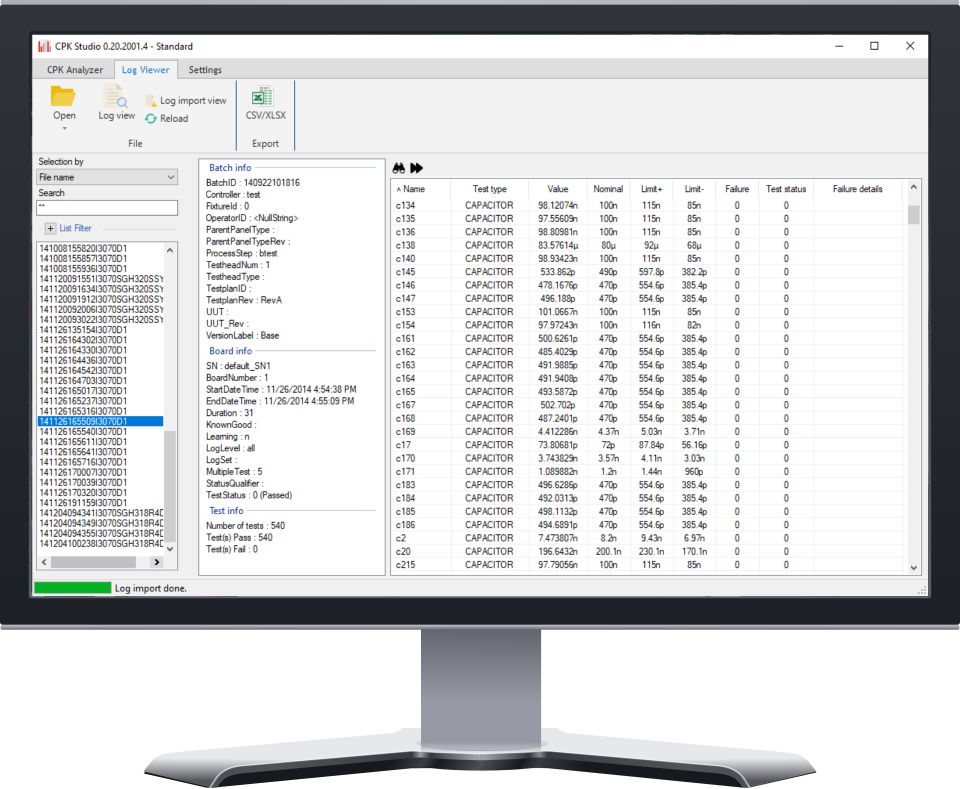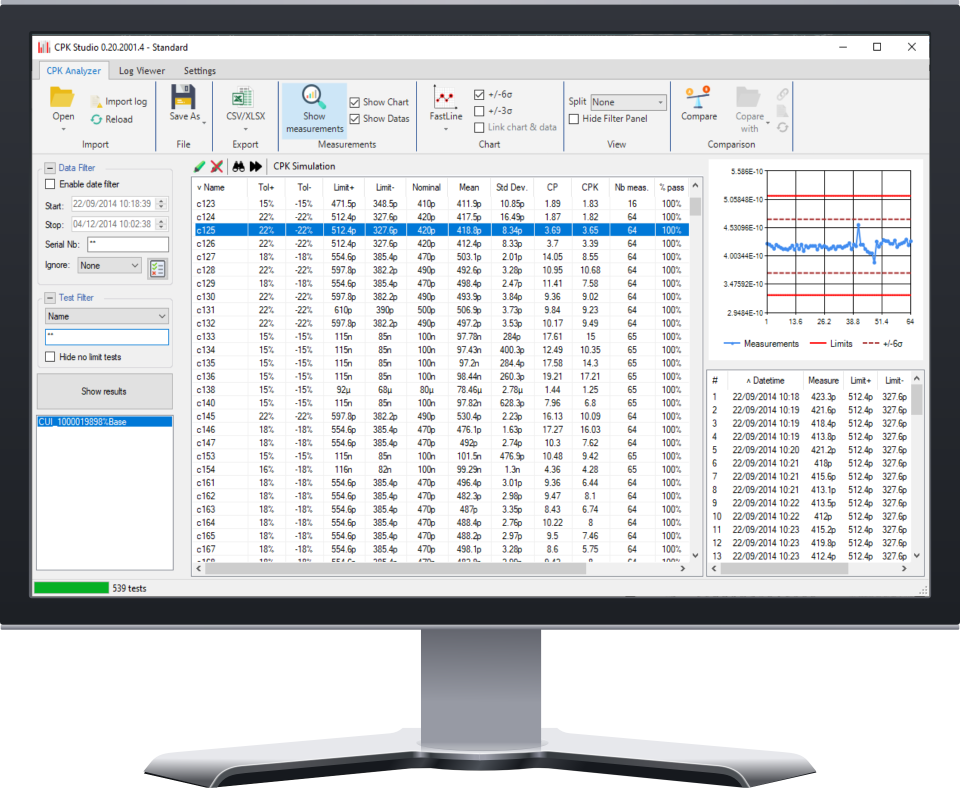CPK Studio is a process capability software that allow you to easily process, analyze and view test data by providing smart and accurate tools to improve efficiently Cp, Cpk capability indices and also First Pass Yield. CPK Studio can directly process Keysight i1000 & i3070 ICT test system log files or STEP, PBQ directories and display process capability indices. It can also be used with other custom data source like text or CSV files.
Measurement Analysis Advantages
easy quality monitoring
Understanding Most Frequent Test Failures
Increase Product Uniformity & Quality
Evaluating & Improving Your Test Coverage
Improved Productivity & Efficiency
Reducing ReJECTS
Why choose CPK Studio ?
Fast Data Import
Data volume to analyze is every day bigger. CPK Studio has been designed focusing on data analysis efficiency to ensure the best performance.

Simplicity
“Simplicity is the ultimate sophistication” Leonardo da Vinci
CPK Studio is designed to ensure best user experience possible.
Quality Improvement
Improve quality, you automatically improve productivity. W. Edwards Deming
CPK Studio is designed to provide the most accurate and clear analysis results for the user.
Main Features
i3070 Log Viewer
- Import and view Keysight i3070 log files tests results
- Export data to CSV or XLSX file
CPK Analyzer
- Process Data from :
- Keysight i1000 log files
- Keysight i1000 STEP directories
- Keysight i3070 log files
- Keysight i3070 PBQ directories
- Custom data files (Text, CSV, …)
- Process Capability Indices (Cp/Cpk, Pp/Ppk)
- Standard Deviation
- Data filtering
- Chart view (Control Chart, Histogram, …)
- Pareto Analysis
- Data comparison
- CPK Simulation
- Results export to CSV or XLSX file