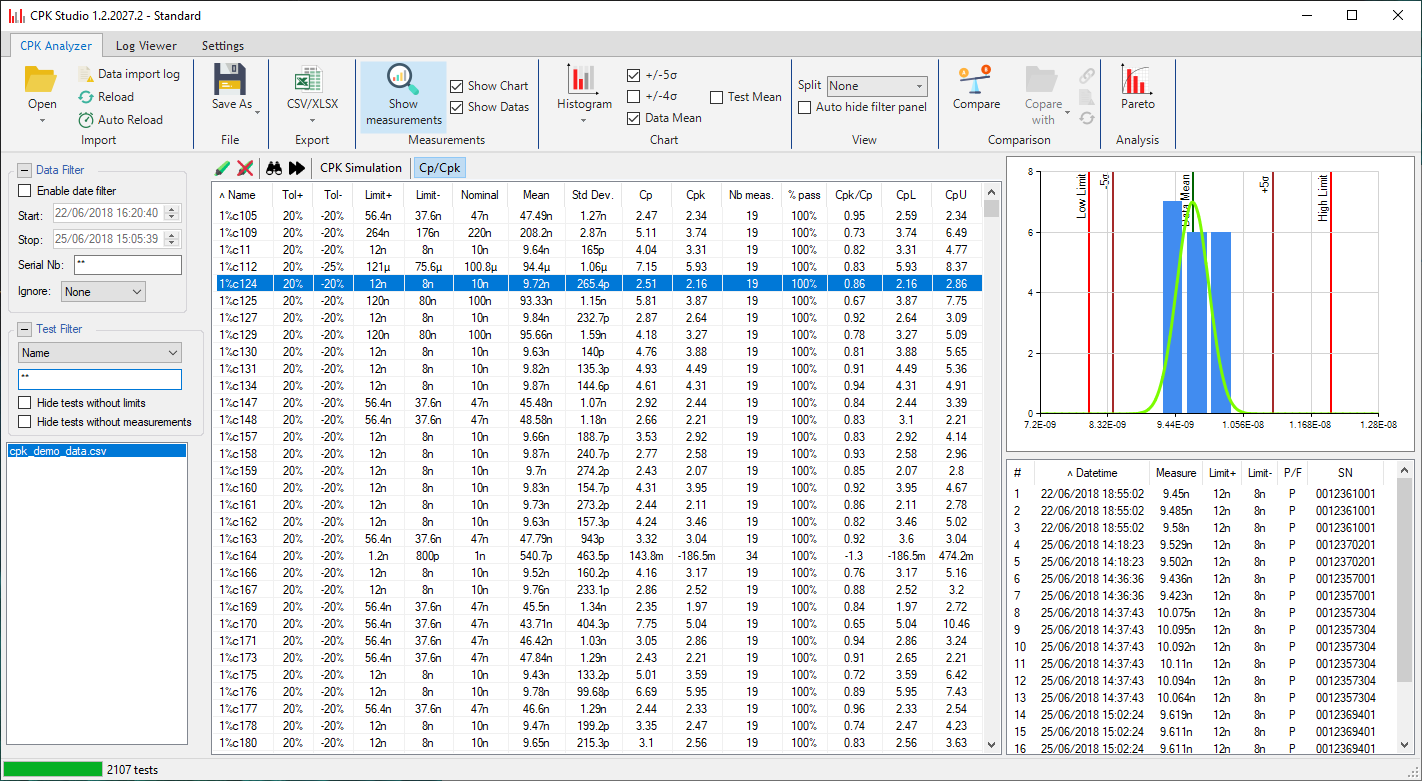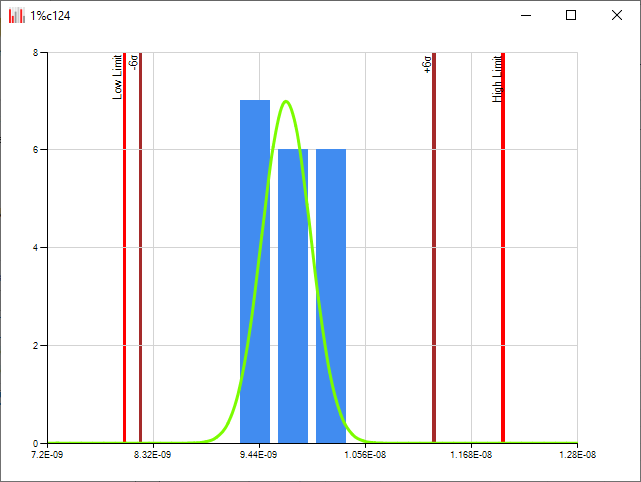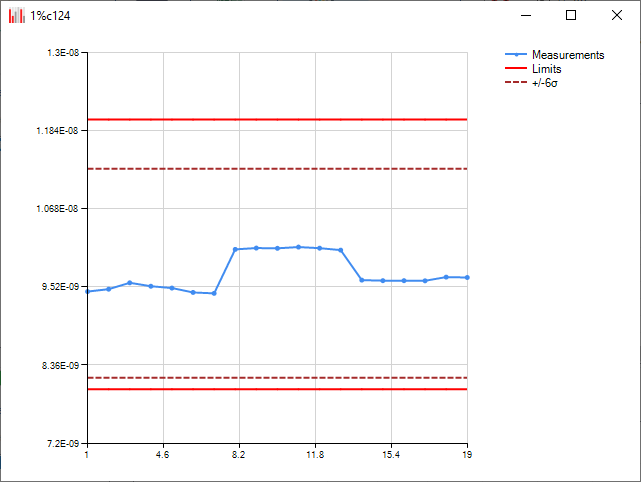CPK Analyzer is one of main feature of CPK Studio software. CPK Analyzer is an efficient and intuitive process capability analysis tool. By processing dirctely Keysight i1000 (log or STEP), i3070 (log or PBQ) or customizable data (text, CSV, …) files it will subsequently ease your data processing and analysis. Moreover, key data results like process capability indices (Cp, Cpk, Pp, Ppk), standard deviation, control charts, histogram, pareto analysis are all displayed or accessible from main screen.
Customizable Data collection
CPK Studio can collect data from different source using customizable data (text, CSV, …) file import or directely from Keysight i1000 (log or STEP) and i3070 ICT testers (log or PBQ).
Data analytics
CPK Analyzer provides Process Capability Analysis and report Capability indices (Cp, Cpk), standard deviation, that you can use to evaluate how suitable your test limits are, how precise and accurate the measurements are.
Data filtering
You can quickly and easily focus on different products, revisions, periods, batch, test status, nominal value, tolerance, limts, … This way you can ensure that the displayed measurements data are the most relevant.
Data compare
Compare two batch of data, and quickly see improvements.
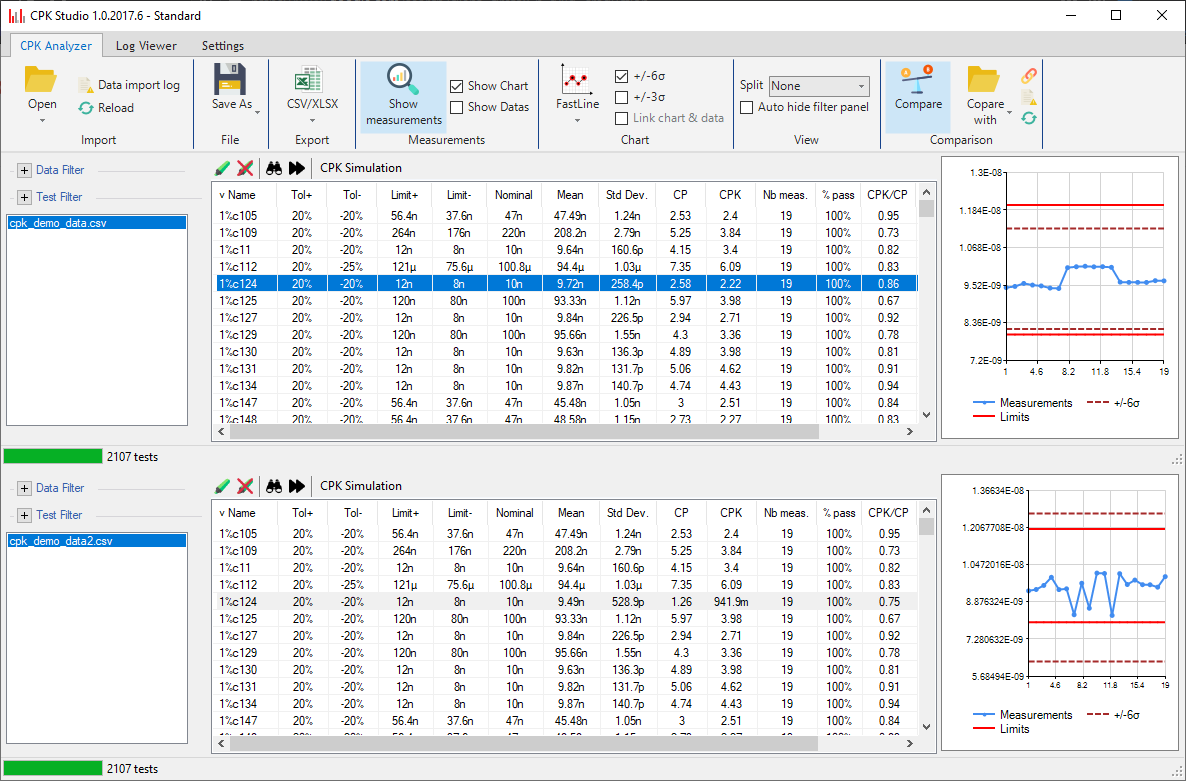
Data export
Process capability analysis and measurement data can be saved or exported as CSV or XLSX files.
Data view
Measurement data for each measurement step can be displayed and sorted.
Product selection
If the data set contains several products or variants, the user interface allows you to quickly select the desired product.
Pareto analysis
Identify most frequent defect using built in Pareto analysis tool.